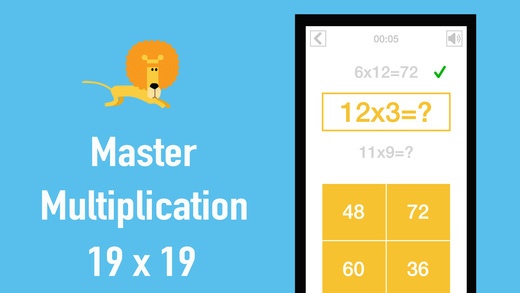Speed multiplication Game - 19x19 Times Table 1.2
Free Version
Publisher Description
Speed Multiplication Game is perfect for students to improve their all round multiplication ability. Practice your mathematics while racing the clock in this innovative app. Kids and adults can t put it down! Featuring individual feedback and a beautiful interface, Speed Multiplication Game will take your multiplication skills to the next level. Speed Multiplication Game is perfect for students in grades 3 to 6, or for anyone wanting to improve their multiplication skills. With multiple difficulty levels and a focus on self-improvement, Speed Multiplication Game provides increasing challenges as your skills develop. 5 LEVELS: Level 5x5, 9x9, 12x12, 15x15, 19x19. Practice multiplication step by step. 4 GAME MODES: Practice multiplication in different ways to strengthen mental operation skills. Beginner: a x b = ? Intermediate: a x ? = b Advanced: a = ? x ? Memorize: Twice the challenge as players remember hidden numbers from one question to the next. EDUCATIONAL CONTENT Encourage your kids to master 9, 12 and 19 Times Table Practice mental multiplication operations in a joyful way Develop arithmetic fluency and improve mental strategies Practice multiplication skills by calculating unknown values and using inverse operations Check your rank in the Leaderboard Check table and be certain of what you memorized FOR PARENTS Speed Multiplication Game improves arithmetic fluency and promotes development of mental strategies for multiplication. With a focus on self-improvement, Speed Math provides individual feedback on your child s progress as they develop multiplication skills at their own pace. Quick Math is perfect for children aged 7 - 12, providing increasing challenges as children grow and progress. FOR TEACHERS Speed Multiplication Game allows students to practice and develop multiplication at their own level, while providing increasing levels of difficulty as children master multiplication skills. FOR ALL Of Those WHO are SMART: Do you think you have a good brain? Training with MULTIPLICATION GENIUS makes your brain do better and keeps it young! Let's do BRAIN exercise! Are you ready? The challenge is 19x19' . Tip: Test your friends how smart they are and see if they can beat you :) CURRICULUM SPECIFICS - USA - Grades 2 to 5 - Canada - Grades 2 to 6 - UK - Years 2 to 5 (Late Key Stage 1 & Key Stage 2) - Australia - Years 2 to 6 (Late Key Stage 1, Key Stage 2 & 3 of new syllabus) If you like Speed Multiplication Game, please consider leaving us a positive review. We really appreciate it! :)
Requires iOS 6.0 or later. Compatible with iPhone, iPad, and iPod touch.
About Speed multiplication Game - 19x19 Times Table
Speed multiplication Game - 19x19 Times Table is a free app for iOS published in the Kids list of apps, part of Education.
The company that develops Speed multiplication Game - 19x19 Times Table is ShiXian Li. The latest version released by its developer is 1.2.
To install Speed multiplication Game - 19x19 Times Table on your iOS device, just click the green Continue To App button above to start the installation process. The app is listed on our website since 2015-02-20 and was downloaded 7 times. We have already checked if the download link is safe, however for your own protection we recommend that you scan the downloaded app with your antivirus. Your antivirus may detect the Speed multiplication Game - 19x19 Times Table as malware if the download link is broken.
How to install Speed multiplication Game - 19x19 Times Table on your iOS device:
- Click on the Continue To App button on our website. This will redirect you to the App Store.
- Once the Speed multiplication Game - 19x19 Times Table is shown in the iTunes listing of your iOS device, you can start its download and installation. Tap on the GET button to the right of the app to start downloading it.
- If you are not logged-in the iOS appstore app, you'll be prompted for your your Apple ID and/or password.
- After Speed multiplication Game - 19x19 Times Table is downloaded, you'll see an INSTALL button to the right. Tap on it to start the actual installation of the iOS app.
- Once installation is finished you can tap on the OPEN button to start it. Its icon will also be added to your device home screen.